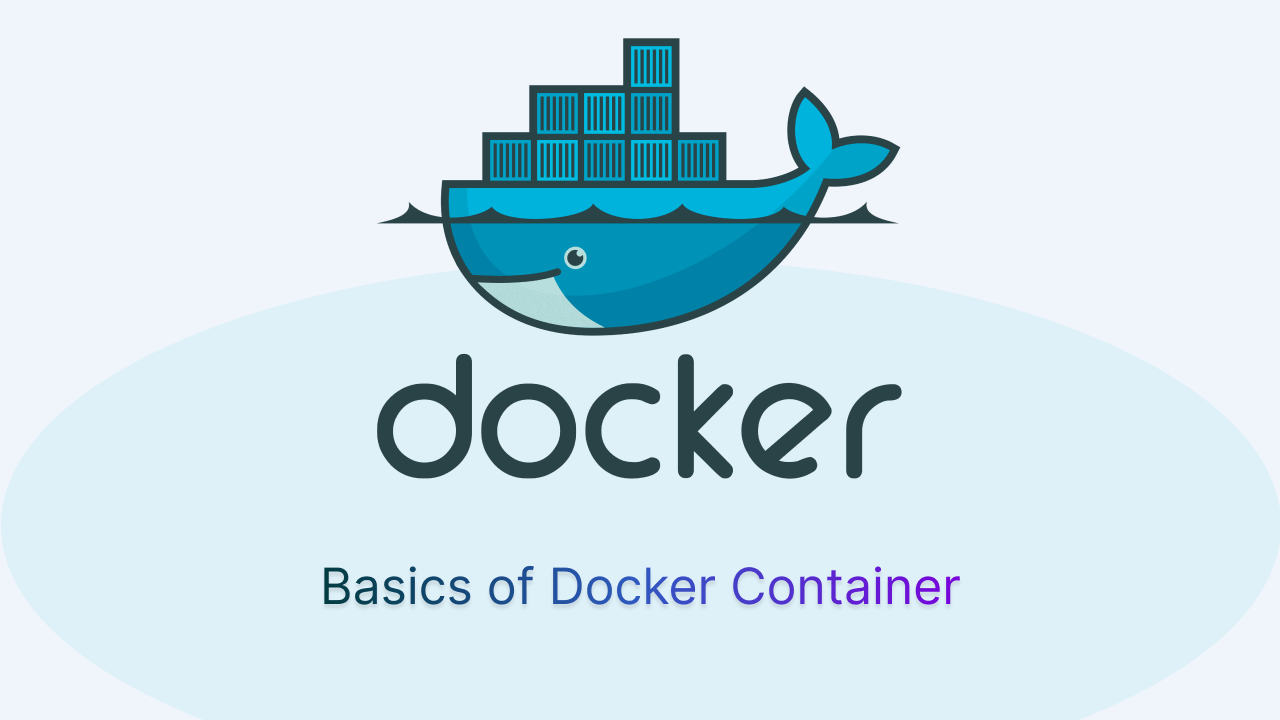In simple and easy words, Docker containers are a lightweight and portable way to package and run applications, along with their dependencies, in isolated environments.
Docker containers are a useful way of deploying your apps faster. They also offer many other advantages, such as consistency, automation, stability, space saving, scalability and security. You can learn more about Docker containers from the web search results I have provided below. 😊
Basic terms and key concepts
Containerization:
Containerization is a technology that allows you to package an application and all its dependencies (libraries, configuration files, etc.) into a single unit called a "container." Containers are isolated from the host system and other containers, ensuring consistent and reliable execution.
Docker:
Docker is a popular platform for containerization. It provides tools and a runtime environment for creating, managing, and running containers. Docker uses a client-server architecture, where the Docker client communicates with the Docker daemon to build, manage, and run containers.
Image:
Docker containers are created from Docker images. An image is a lightweight, stand-alone, executable package that includes everything needed to run a piece of software, including the code, a runtime, libraries, and environment variables. Images are typically built from a Dockerfile, which is a text file that defines the image's configuration.
Container:
Containers are instances of Docker images. They are isolated from each other and from the host system, allowing applications to run consistently across different environments. Containers can be started, stopped, and deleted easily, making them highly portable and scalable.
Docker hub:
Docker Hub is a cloud-based registry where you can find and share Docker images. It contains a vast library of official and community-contributed images that you can use as a base for your containers. You can also push your custom images to Docker Hub for others to use.
Docker Compose:
Docker Compose is a tool for defining and running multi-container applications. You can use a Compose file to specify the services, networks, and volumes required for your application, making it easier to manage complex containerized applications.
Docker Volume:
Containers are designed to be ephemeral, meaning that any data created or modified within a container is lost when the container is removed. Docker volumes provide a way to persist and manage data even when containers are created, stopped, or deleted.
Docker volumes are an essential feature in Docker that allows you to manage and persist data independently of containers.
They are used to handle data storage and sharing between containers and between containers and the host system.
So, these concepts are enough to start with docker.
Pros and cons of docker container
- Containers run consistently across different environments, from development to production.
- Containers isolate applications and their dependencies, reducing conflicts and ensuring reliability.
- Containers share the host OS kernel, making them lightweight and efficient.
- Containers share the host OS kernel, making them lightweight and efficient.
- Containers can be easily scaled up or down to meet application demands.
- Docker images provide version control for your applications and dependencies.